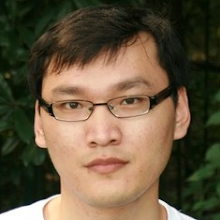Original Link: http://superuser.com/questions/282450/where-do-i-set-dyld-library-path-on-mac-os-x-and-is-it-a-good-idea
In Xcode 4 you can add it to the project Scheme to avoid errors like this one:
dyld: Library not loaded: @loader_path/libLeap.dylib
Referenced from:
Reason: image not found
In the Menu click on "Product" -> "Edit Scheme" ->
"Arguments" tab -> Add "Environment Variables" ->
Key: DYLD_LIBRARY_PATH Value: /Users/MyUserAccount/path/to/lib
Change the path to your user account and the full path to the library folder.
You should be able to build and run.
Sunday, April 12, 2015
Subscribe to:
Comments (Atom)