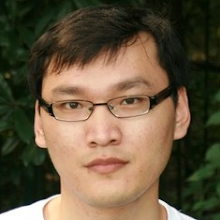Original Link: http://superuser.com/questions/282450/where-do-i-set-dyld-library-path-on-mac-os-x-and-is-it-a-good-idea
In Xcode 4 you can add it to the project Scheme to avoid errors like this one:
dyld: Library not loaded: @loader_path/libLeap.dylib
Referenced from:
Reason: image not found
In the Menu click on "Product" -> "Edit Scheme" ->
"Arguments" tab -> Add "Environment Variables" ->
Key: DYLD_LIBRARY_PATH Value: /Users/MyUserAccount/path/to/lib
Change the path to your user account and the full path to the library folder.
You should be able to build and run.
Sunday, April 12, 2015
Saturday, November 12, 2011
UIActionSheet showFromToolbar
The following will cause UIToolbar not response:
Call showFromToolbar then call presentModalViewController in
- (void)actionSheet:(UIActionSheet *)actionSheet clickedButtonAtIndex:(NSInteger)buttonIndex
Call showFromToolbar then call presentModalViewController in
- (void)actionSheet:(UIActionSheet *)actionSheet clickedButtonAtIndex:(NSInteger)buttonIndex
Subscribe to:
Comments (Atom)